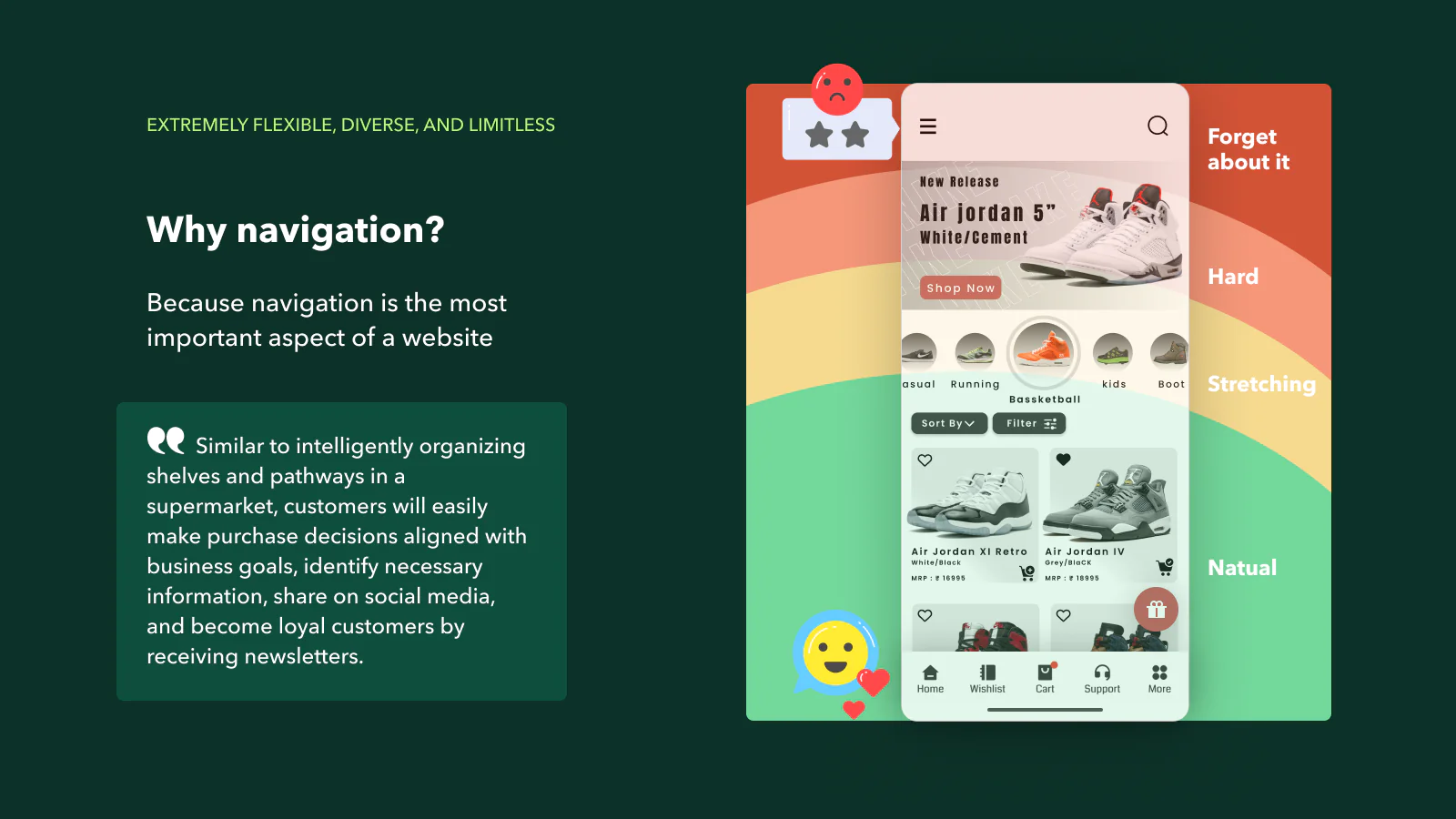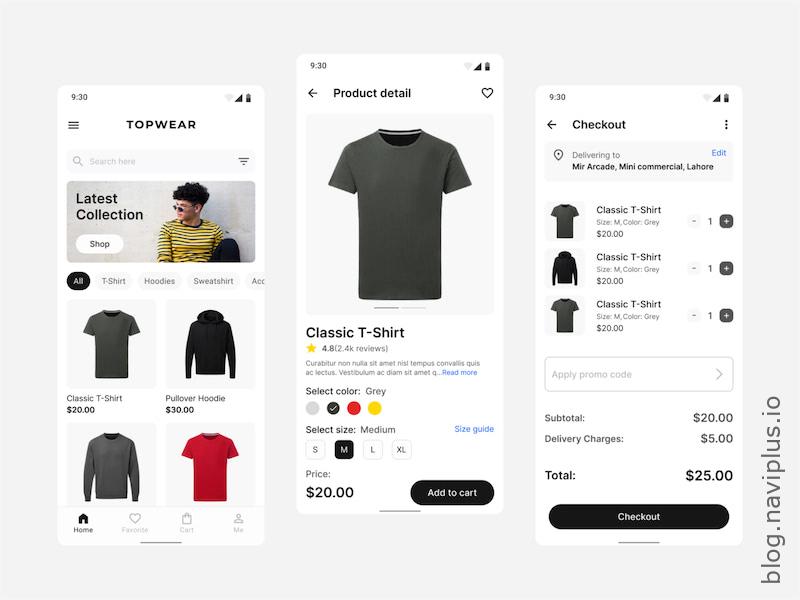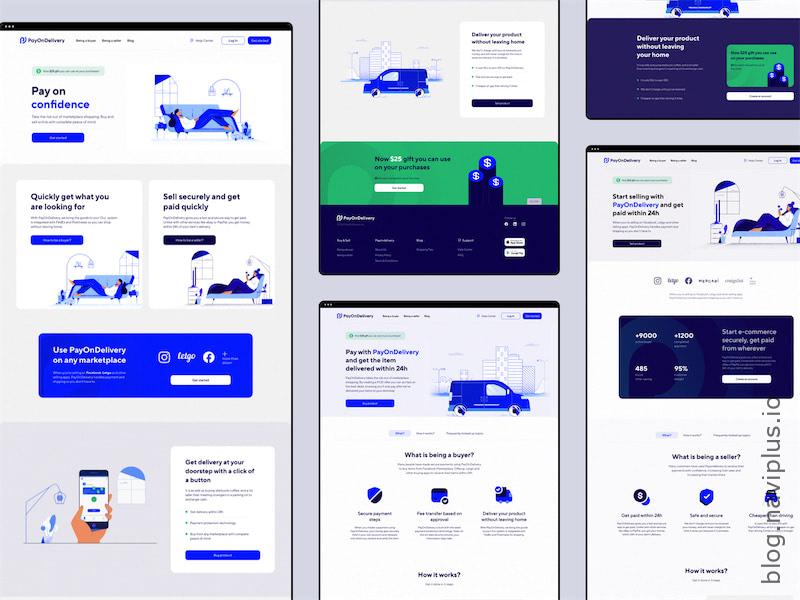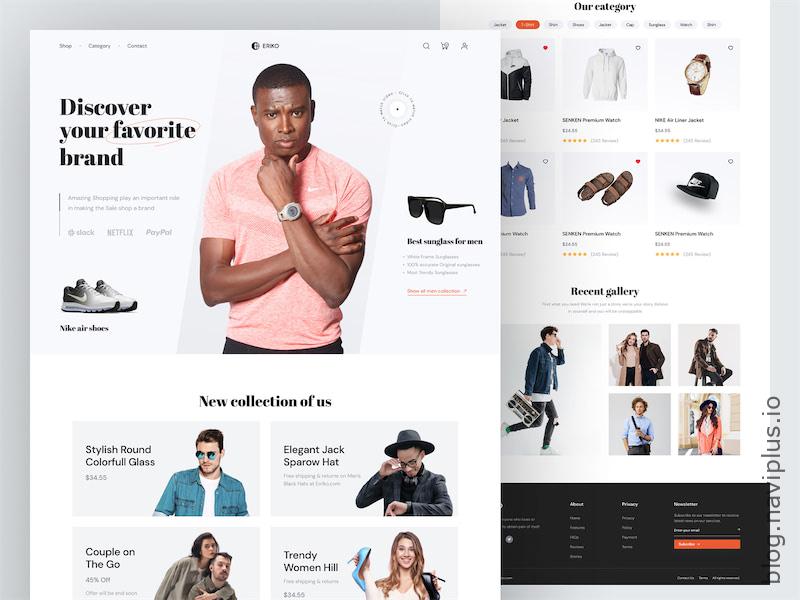Introduction: In the competitive world of e-commerce, the speed and performance of your Shopify website are critical factors that can significantly impact user experience and search engine rankings. With more customers shopping on their mobile devices, optimizing your site for speed and performance on mobile is essential. In this post, we’ll explore the best practices for enhancing your Shopify site’s speed and performance, focusing on techniques such as image compression, script minimization, and lazy loading.
1. Introduction to Mobile Site Speed and Performance: Mobile site speed refers to how quickly your Shopify store loads and performs on mobile devices. Performance optimization encompasses various strategies to ensure your site runs efficiently, providing a smooth and enjoyable experience for users. Fast-loading websites not only keep users engaged but also contribute to better search engine rankings, making speed optimization a crucial aspect of Shopify website design.

2. Impact of Speed on User Experience and SEO:
- User Experience: Slow-loading pages frustrate users, leading to higher bounce rates and lower engagement. Studies show that users expect mobile sites to load within 3 seconds, and any delay can result in lost sales.
- SEO: Google uses page speed as a ranking factor in its mobile-first indexing. Faster sites are more likely to rank higher in search results, attracting more organic traffic. A fast site improves overall SEO, increasing visibility and driving more potential customers to your store.

3. Techniques for Compressing Images: Images are often the largest elements on a webpage and can significantly impact loading times. Here are some techniques to optimize images without compromising quality:
- Choose the Right Format: Use appropriate image formats like JPEG for photographs, PNG for images with transparency, and SVG for icons and logos.
- Resize Images: Ensure your images are not larger than necessary. Resize them to the exact dimensions required for your site.
- Compression Tools: Use tools like TinyPNG, JPEG-Optimizer, or Shopify’s built-in image compression to reduce file sizes while maintaining quality.
- WebP Format: Consider using WebP, a modern image format that provides superior compression and quality compared to JPEG and PNG.

4. Minimizing Scripts and Using Lazy Loading: Excessive JavaScript and CSS files can slow down your site. Here’s how to minimize them:
- Minify CSS and JavaScript: Minification removes unnecessary characters (like spaces and comments) from your code, reducing file sizes. Tools like UglifyJS and CSSNano can help.
- Combine Files: Combine multiple CSS and JavaScript files into single files to reduce the number of HTTP requests.
- Defer Non-Essential Scripts: Load non-critical JavaScript files after the main content has loaded using the
deferorasyncattributes. - Lazy Loading: Implement lazy loading for images and videos to delay the loading of non-critical resources until they are needed. This reduces initial load time and improves perceived performance. Plugins like Lozad.js or native HTML
loading="lazy"attribute can be used for lazy loading.

5. Tools and Resources for Monitoring and Improving Site Speed: Regularly monitoring your site’s performance helps identify areas for improvement. Here are some useful tools:
- Google PageSpeed Insights: Provides detailed performance reports and suggestions for improvement.
- GTmetrix: Analyzes your site’s speed and performance, offering actionable insights and recommendations.
- Pingdom Tools: Monitors your site’s uptime, performance, and provides detailed reports.
- Shopify’s Built-In Speed Report: Shopify offers a performance report tool within the admin panel to help identify and address speed issues.

Conclusion and Summary: Optimizing the speed and performance of your mobile Shopify store is vital for providing a superior user experience and improving your search engine rankings. By compressing images, minimizing scripts, and using lazy loading, you can significantly enhance your site’s performance. Regularly monitor your site’s speed using tools like Google PageSpeed Insights and GTmetrix to ensure continuous improvement. Implement these best practices to keep your customers engaged, improve your SEO, and drive more sales.